Welcome to a new post on the Saudi Platinum Store, today with us a simple explanation of how to activate the Set IPTV application on the Samsung Smart screen, yes I mean explaining the operation of bein Sport channels on Smart TV or operating OSN channels and all other channels directly via IPTV technology, the explanation Here is dedicated to a new app that appeared on the Samsung Store for your TV, the app called Set IPTV
The Set IPTV application is an alternative application to the Smart Plus application that has been removed from the Samsung Store. The Set IPTV program for Samsung has become widespread and has achieved great success and a large number of downloads on Samsung Smart TV, here we offer you an explanation of subscribing to the Set IPTV application on Samsung TV.
Buy your IPTV subscription:
In the event that you do not have your own IPTV subscription as m3u channels or Extreme information, then you first need to purchase an IPTV subscription, and we suggest you a strong Platinum IPTV subscription that includes all Arab and international channels, including Bein, OSN, My HD and Canal packages + And SKY and all other international channels with high quality without cutting, you can get your own subscription at a very simple price by contacting us from here: Contact US
Or you can view our subscriptions by clicking the button below
After you get the subscription, you can directly share a picture of the Set IPTV application from the screen and send it to us via WhatsApp to activate the application for you for free for a full year, and in the event that you have a different subscription, follow the following explanation to activate the Net IPTV application.
Activate the Set IPTV application on the Samsung screen:
Whether you get a platinum IPTV subscription or a different subscription from the other side, on the whole you will get a direct m3u file link or a ready file that is uploaded to the computer or phone in the same format, and you can also get the Extreme information (Username, Password, Host, Port) in In this case, you need to convert Xtream to m3u, simply the m3u file will look like this after converting:
http://host:port/get.php?username=xxx&password=xxx&type=m3u&output=ts
This, of course, with changing Username, Password, Host, and Port to your data.
If after you got the m3u file or the file link as the example above, follow the following explanation:
- Open the app on your TV
- You will see the MAC study number in this format 80: 28: 7A:… etc.
- Entering the company's website, which is {https://set-app.tv}
In the first option, TV MAC, here you put the study Mac number shown with you on the screen
In the second option, the M3u URL puts the link that was supplied with it by the party from which it was purchased
- Now go to the screen, then close the application and open it again to find your channels ready to be watched, choose the category, then the channel and enjoy.
- Congratulations, the channels have been turned on
This was a simple explanation of how to activate the set IPTV application on the Samsung Smart screen, moving from downloading the application to the way to upload your m3u file to it and then running the channels live broadcast on smart TV and run all free, paid and encrypted channels, the article will be useful to you also if you want to run Bein Sport channels for free on the screen Samsung Smart